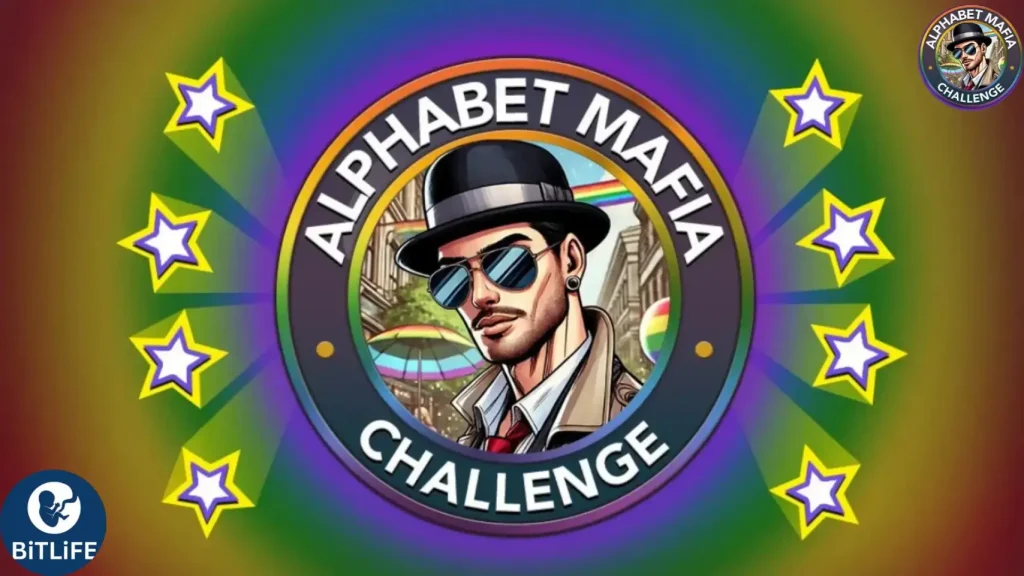The Casino Expansion Pack in Bitlife v3.16.1
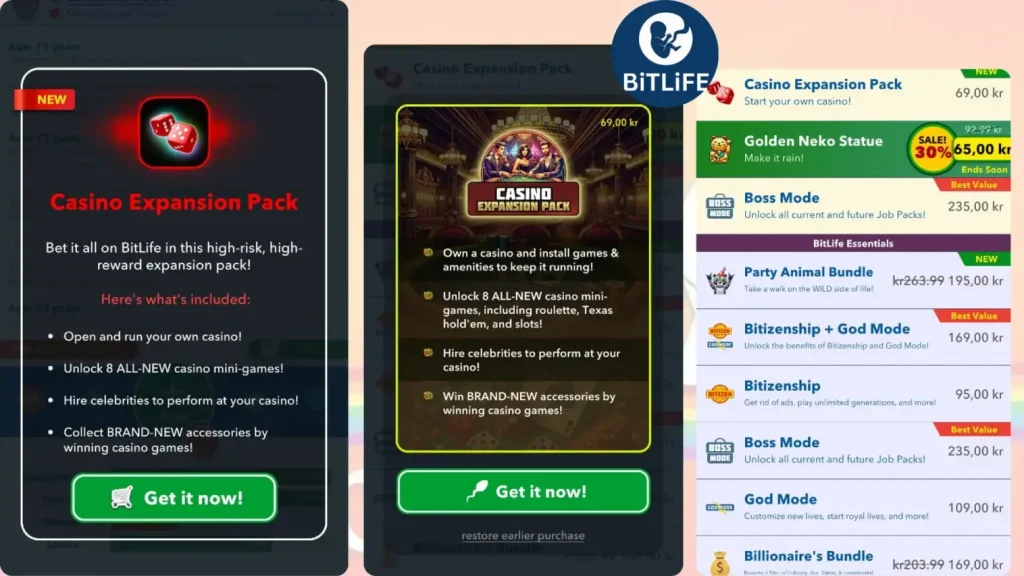
Bitlife has announced they are dropping a new expansion pack called the Casino Expansion Pack. Here is what it says: Bet it all on BitLife in this high-risk, high-reward expansion pack!
So we know that casino has been in the game for quite some time and it never really had an update, so this is going to be pretty big in my opinion since that is such an official game part of bit life. However, it is like a new but not new expansion pack, and we are going to take a look at it today, kind of like an early sneak peek, but not really because, in case you didn’t know, the latest version of BitLife has this Casino Expansion Pack.
Here’s what’s included: The Casino Expansion Pack
- Open and run your own casino!
- Unlock 8 ALL-NEW casino mini-games!
- Hire celebrities to perform at your casino!
- Collect brand-new accessories by winning casino games!
Open and run your own casino
For the first time in Bitlife, you can not visit only the casino but you can run your own. Age up your character; you should have a bank balance in your account to buy the casino. Then go ahead to the Casino option under the Activities tab and choose one to purchase. Now you are the owner of the casino. As the owner, you have to manage various aspects of your casino. For a better look and appearance, you can select a theme for your casino.
Unlock 8 all-new casino mini-games
Expand your casino, unlock, and install the mini-games under the Game Rooms option to play at your casino.
Hire celebrities to perform at your casino
You can hire performers for your casino from the entertainment feature of your casino. You can book any celebrity to perform at your casino by checking their profile. Decide what deal you will offer artists to perform at your casino. Pick a contract length and offer a salary to book an artist.
Collect brand-new accessories by winning casino games
After installation of the mini-games, play and win the games to collect the brand-new accessories.
You can download Bitlife on Android or iOS from their official store, Google Play, or Apple App Store. If you want to download the latest ad-free and mod version, you can do so from the homepage.